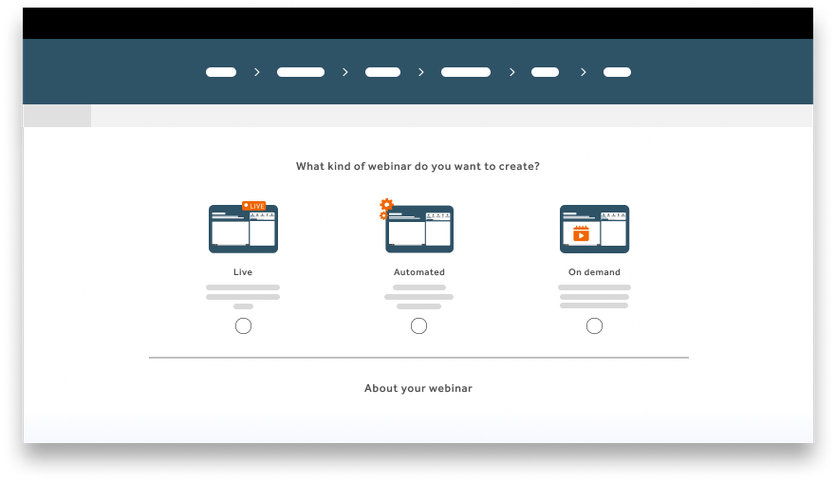Usa webinars para eventos en vivo
Utiliza webinars para organizar eventos en vivo. ¡Ahórrate tiempo, dinero y esfuerzo y haz que cada evento sea exitoso!
Use webinars for Live events
Use webinars to host live events. Save yourself time, money and effort and make every event a successful one!
Aumenta tu alcance
¡Con los webinars puedes recibir hasta 4000 participantes para tu evento! Debido a que todos pueden participar desde su propia casa u oficina, es mucho más accesible que un evento físico. Sin mencionar los costos que te ahorras por no tener que alquilar una ubicación.
Hazlo interactivo
Mantén fácilmente la atención de tus participantes mediante el uso de las muchas opciones de interacción que ofrece WebinarGeek. Crea encuestas para medir el voto o usa cuestionarios para evaluar el conocimiento de los participantes. Con llamados a la acción, cualquier patrocinador puede llamar la atención fácilmente.
Ponerse en contacto
Con la opción de chat en vivo (privado o público) puedes comunicarse directamente con todos los participantes de tu evento. Agrega moderadores para que sea más fácil conectarse con cualquier persona.
- 4.7/5
- 4.7/5
- 4.5/5
- 4.7/5
Comparte tu experiencia con el mundo
Fácil de usar
Ya hemos escuchado a algunos de vosotros pensando: ¿No es mucho trabajo organizar un evento de este tipo con webinars? La respuesta es breve y simple: No. Gracias a nuestro software - que es tan fácil de usar, todos pueden configurar y presentar un webinar en un instante!
Fácil de usar
Ya hemos escuchado a algunos de vosotros pensando: ¿No es mucho trabajo organizar un evento de este tipo con webinars? La respuesta es breve y simple: No. Gracias a nuestro software - que es tan fácil de usar, todos pueden configurar y presentar un webinar en un instante!
A budget friendly way to reach a larger audience
As a diverse AV company, MWEE is a well-known and reliable partner of the government. Discover why they use WebinarGeek!
Live webinar FAQs
How to use webinars for live events
Absolutely. With WebinarGeek, you host like a pro. No complicated setups, no production crew needed. Stream with multiple cameras, invite co-presenters, and engage your audience with live polls, chat, and Q&A.
With WebinarGeek, your live event doesn’t stop when the stream ends. Turn it into an on demand webinar, cut highlights for social media, or share clips in your newsletter and follow-ups.
It’s the easiest way to keep the momentum going and get more out of every event.
Yes. By connecting Restream with WebinarGeek, you can broadcast your live event on LinkedIn, Facebook, YouTube, and 30+ other platforms.
With WebinarGeek, interacting with your audience is easy. You can launch live polls for instant feedback, trigger quizzes to boost engagement, and open the chat or Q&A to start real-time conversations. Want more interaction? Bring viewers on stage or guide them with a clear call-to-action.
Before your webinar, run a dry-run to test your setup, invite co-presenters, and schedule automated reminders. During the event, keep your audience engaged with polls, chat, and Q&A.
Afterwards, dive into the stats, send follow-up mails, and repurpose your webinar as on demand content.
¿Quieres saber más sobre WebinarGeek?
14 días gratis. Todas las funciones Premium. Sin condiciones.
/f/110864/1167x649/698325500a/16.png)
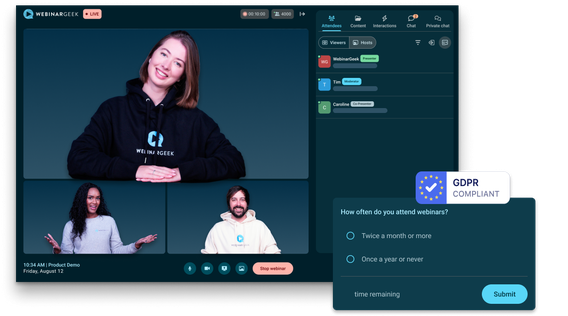
/f/110864/1632x1020/aa530f9418/poll_1200x750.png)

/f/110864/1632x1020/40e89077ae/chattweevensters.png)

/f/110864/881x507/0c3a2ae39a/25.png)