Product update: LinkedIn insight tag
Stefan
15 February 2018 - 3 min
Data is knowledge, that’s not a new concept! Using paid ads to generate more registrations for your webinar is immensely popular. Obviously, the key question is: Are the advertisements profitable for your business?
WebinarGeek introduces a useful integration with the LinkedIn Insight Tag. The LinkedIn Insight Tag makes it easier than ever to track conversions, optimize and remarket LinkedIn advertisements and promotions.
This means you can measure the results of your LinkedIn ads. For example, you can measure conversions from visitor to subscriber. This new feature makes it easier for you to analyse the profitability of paid advertising!
Ready to whip out that calculator? Connecting your LinkedIn Insight Tag will be easy when following the 3 steps below:
1. Create a tag in LinkedIn
You start by creating a tag in LinkedIn. Here you can read step-by-step how to generate a new tag. This tag needs to be connected to WebinarGeek to measure your results.
2. Connect your WebinarGeek account
After generating the tag, you can start connecting it to your WebinarGeek account. It’s important to know you can only connect one tag for each account. Once you’ve connected the tag, it will be automatically configured for all your webinars. For a more extensive explanation on connecting your tag, read more here.
3. Configuring your conversions
The LinkedIn Tag automatically measures all visitors on your registration page, but the real thing you want to know is how many visitors actually register using your paid LinkedIn advertising?! This requires the creation of a conversion. How you’re able to do this is explained here.
Measure that profit!
Related articles
Product update: smarter email filters, seamless registration embeds, and more
Discover new updates that help you send targeted emails, create cleaner registration pages, and run smoother test webinars. Learn how these improvements save time and improve your webinar results.
Product Update: Pin Presenters, Create Interactions Live, and More
These are the latest WebinarGeek features including live polls and quizzes, HubSpot list integration, and presenter pinning. Save time and create more engaging webinars.
Product update: invite an attendee to speak
We improved the attendee-on-stage feature to make sharing the spotlight with viewers easier than ever. Plus, there's a new functionality coming that many have been asking for!
/f/110864/624x610/1c1fb92d1c/stefan_2.png)

/f/110864/631x176/9215cb3a23/screenshot-of-linkedin-insight-tag.jpg)
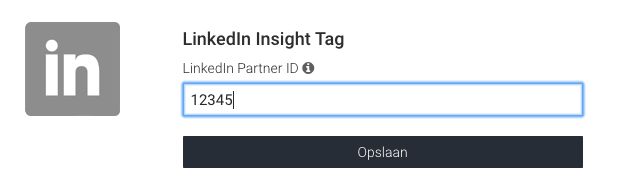
/f/110864/1920x1080/74f859f427/december-1.png)

/f/110864/1920x1080/e90e1c7abc/november.png)

/f/110864/1200x630/bf9432cf44/november-2023-product-update-1.png)
