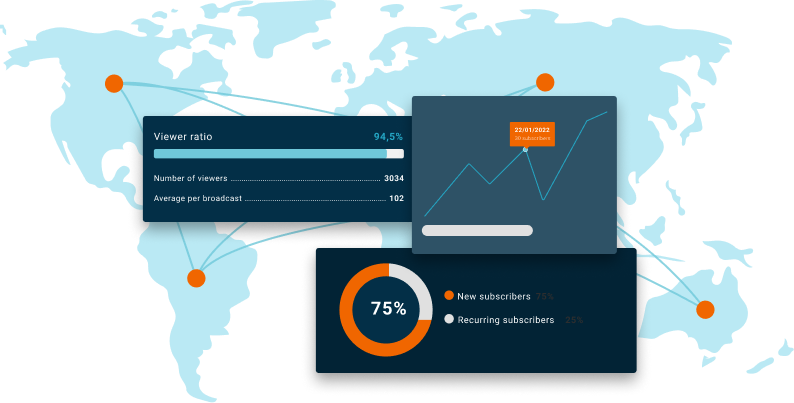Discover the workplace efficiency experts that switched from Zoom to WebinarGeek
Caveday simplified their global workshop delivery by using WebinarGeek to automate a single live session into 20 replays each weekend—making it easier for members to join, no matter the time zone.
Caveday’s thousands of members span across 60 countries, not to mention their robust list of corporate clients including The New York Times, Facebook, Spotify, and many more.
Caveday co-founder, Jake Kahana shares how he scaled an inclusive experience for a global audience, accommodated a viewership that tripled in size, and the automations you can use to do the same.
From video conferencing to webinars
To help members plan their time as effectively as possible, Caveday hosts weekly planning workshops. But webinars weren't originally what they had in mind.
Understandably, the team at Caveday initially tried hosting workshops with the same platform they used for online meetings. However, this proved to be less than ideal for several reasons, most importantly:
With a membership growing across 20 time zones and counting, the Caveday team needed to maximize their time in ways that 2-way video conferencing tools simply don’t provide.
For members who couldn’t attend the meeting live, their workshop experience was limited to a Youtube recording. But the on-demand nature of a Youtube video just didn’t have the same accountability as a scheduled appointment in a calendar.
By switching to webinars, Jake was able to remove Youtube from his workflow and give all members the opportunity to join a scheduled webinar with a live experience.
It makes it feel like they are involved in a live group webinar.
Their biggest game changer? Automating their workflow every step of the way with WebinarGeek.
"With automated webinars, you reach an audience with a more diverse schedule.'' Automating their workshops allowed Caveday to effortlessly reach members across 60 countries and 20 time zones.
Working smarter with automations every step of the way
With WebinarGeek’s automated webinars, Jake discovered he could expand his impact and maximize his valuable time while simultaneously accommodating a global schedule.
How?
It’s easier than you think. By creating an automated series, a previously live webinar can be scheduled to broadcast on a recurring basis automatically. For example every Sunday at 3:00 pm, 4:00 pm, 5:00 pm etc.
The best part? Viewers don’t know he isn’t presenting live.
Complete with live chat and interactions, viewers receive the same experience as a live webinar which they otherwise wouldn’t have been able to attend due to their time zone or schedule.
Jake still does a live webinar every Friday and over the course of a single weekend, it broadcasts again 20 or more times as an automated webinar.
Want to interact with your viewers during an automated webinar? Answer their questions and engage in conversation in real-time via the live chat and interactions.
Accommodating a larger audience without the growing pains
When Caveday’s workshop attendance tripled in size, Jake found the transition seamless, WebinarGeek “didn’t slow us down, it allowed us to scale.”
Whereas if he were running a live workshop with other tools such as Zoom or Google Meet he’d “need to be monitoring participants to be let in and the chat and other things, [then] scaling can be a problem.''
With automated webinars in particular, it is “just so easy,” there’s no need to simultaneously balance running the workshop, presenting live, and monitoring the chat all at once. The broadcast starts automatically of course and it’s smooth sailing from there on.
With an interface specifically designed to moderate the live chat, Jake can easily focus on engaging in conversation with viewers in real-time if desired.
In the moderator's interface, the webinar feed can be hidden or shown at any time for greater focus and flexibility.
Simulated chat messages for automated webinars take this to the next level. Preparing messages in advance to automatically appear in the live chat at scheduled times is a great way to boost engagement while the host can focus on specific conversations.
To encourage viewers to participate in the chat from the get go, Jake makes sure to always throw in an icebreaker typically as a playful way to reflect on the past week, for example: “If your last week was a movie or a novel, what genre would it be?” A simulated chat message is a great feature for this purpose or you can have it pop up as an interaction.
At the conclusion of the webinar, this is also a go-to method to wrap up the chat. On the note of planning the week ahead, Jake asks viewers, “do you have an intention or mantra you’d like to keep in mind for the week?” The resulting messages that come in are certainly inspirational, with viewers carrying on the theme beyond the webinar itself.
What's great is that it didn't slow us down. WebinarGeek allows us to scale. When I host a live webinar and have to monitor, bring in participants, chat and other things, scaling can be a problem, but this is just so easy.
Improving efficiency with time-saving features and data-based decisions
As an experienced content creator and expert in time management, Jake shares his top two tricks for optimizing his workflow:
Duplicating a webinar, with well over a hundred webinars a year, Jake explains “it would be twice as much work if I had to create each one from scratch every time.” Instead, he can simply copy over his designs and settings from any of his webinars to create a fully built webinar in an instant.
Automate follow-up emails by recipient group. With WebinarGeek’s email builder, Jake schedules and customizes follow-ups based on viewer data. “I’m sending the right message,” to the right people and it “makes it so much more personal,” without the work of having to do it manually.
Jake’s recipient groups include viewers vs no-shows. Viewers receive something along the lines of, “Hey it was great to see you,” whereas non-viewers receive, “Hey! Here’s the replay, we’re sorry we missed you.”
Optimizing follow-up emails especially resonates with Caveday’s primary goal for their webinars moving forward; to “serve our customers better using the data that we have.”
With WebinarGeek’s extensive statistics, you can optimize your workflow and the decisions you make for your webinars.
This is made possible by the unique watch links registrants automatically receive upon signup. Webinars track what questions were sent by whom, which interactions were used when the engagement was low or high, and so much more.
For those who are still dependent on online meeting software, Jake emphasizes that webinar broadcasting, allows you to interact with your customers and leads and scale that impact.
A big thank you to Jake Kahana and Caveday for joining us for a customer success story!
Whether you’re struggling with burnout, distractions, or have a project you’ve been putting off, join the community at Caveday.org and get it done.
/f/110864/1193x662/dfddf61338/group-1168.png)
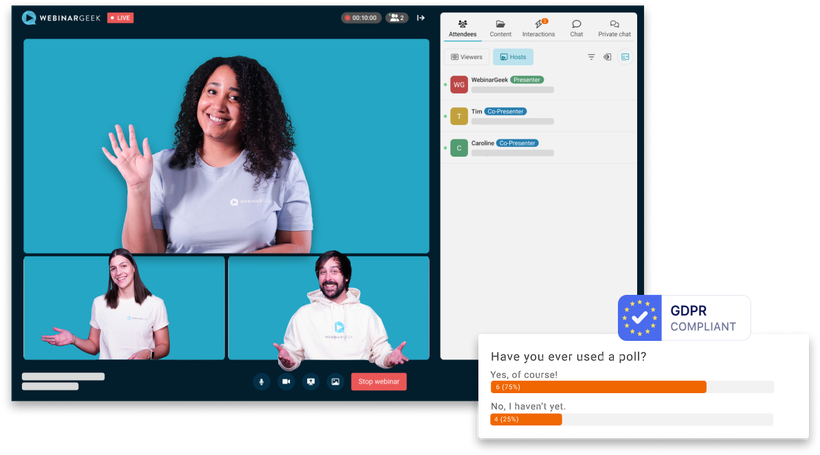
/f/110864/600x375/dcb9ed3a8b/moderator_sidebar_resize_loop.gif)
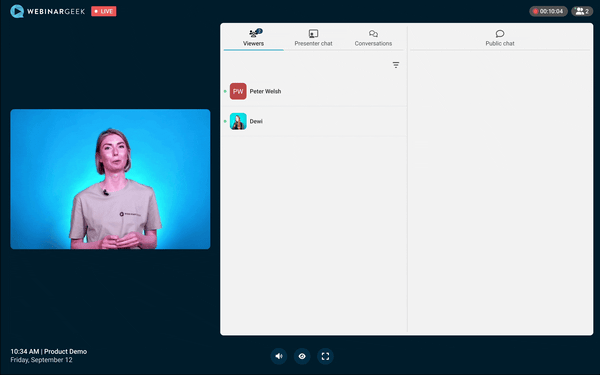
/f/110864/794x403/d379061de0/group-1086-1.png)