Product Update: viewer limit statistics
Pam
08 March 2024 - 5 min
We've added new features again to make your webinars as successful as possible. Get more insight into viewer statistics, send calendar invitations directly, and connect with webhooks.
More insight with viewer limit statistics
Did you host a webinar and reach the viewer limit? From now on, you'll have insight into the statistics on which subscribers attempted to view your webinar but couldn't anymore. Inform these subscribers about your next scheduled webinar or share the replay to give them access.
Improved calendar invitations
We've enhanced confirmation emails with an attachment for calendar invitations. This automatically adds the date and time of your webinar to the recipient's calendar. Because it's placed directly in someone's calendar, webinar conversion is higher. Have you tested it yet?
Webhooks
Connect WebinarGeek with webhooks. Configure many events and create powerful automations. Set it up on the integration page.
Feature spotlight: the streaming page in your branding
Did you know you can personalize the streaming page? Customize your webinars even more with your branding. In addition to all other pages, you can now personalize the streaming page to match your brand identity. Choose two colors under 'Branding,' and we'll take care of the rest. Host webinars entirely in your brand identity.
Seamless branding across your webinar pages
Set a light or dark theme depending on your style, or let the viewer decide
Setting it up is super easy
Related articles
Product update: smarter email filters, seamless registration embeds, and more
Discover new updates that help you send targeted emails, create cleaner registration pages, and run smoother test webinars. Learn how these improvements save time and improve your webinar results.
Product Update: Pin Presenters, Create Interactions Live, and More
These are the latest WebinarGeek features including live polls and quizzes, HubSpot list integration, and presenter pinning. Save time and create more engaging webinars.
Product update: invite an attendee to speak
We improved the attendee-on-stage feature to make sharing the spotlight with viewers easier than ever. Plus, there's a new functionality coming that many have been asking for!
/f/110864/617x610/445d6c9238/pam_2.png)

/f/110864/820x513/4b5722f4dd/statistics-user-limit_820px.gif)
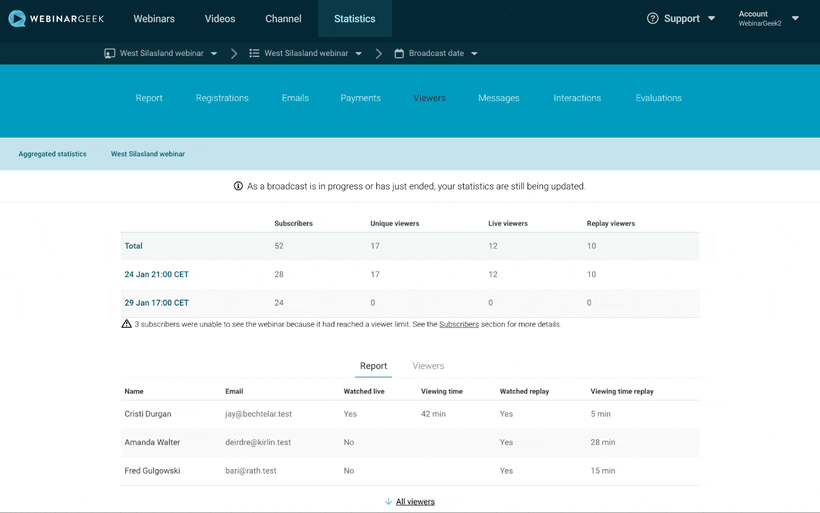
/f/110864/820x513/91580b95b6/confirmation-email-calendar_820px.gif)
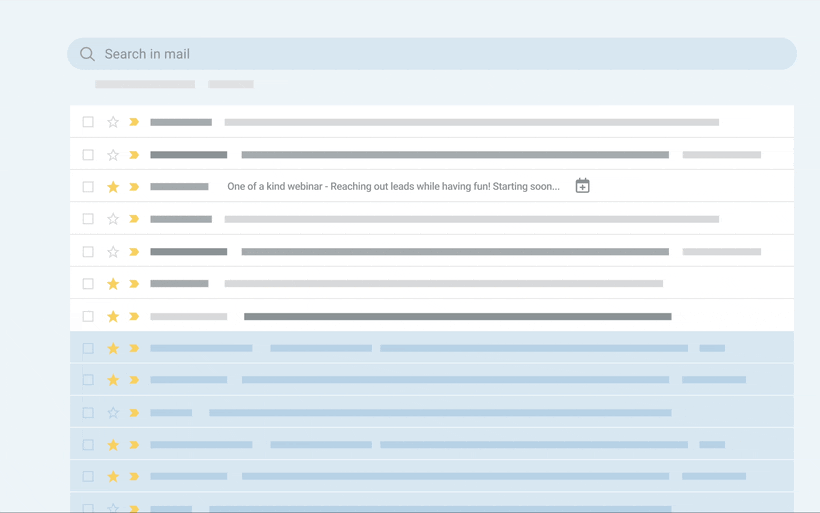
/f/110864/2876x1800/162e0a643b/webhooks_big.gif)
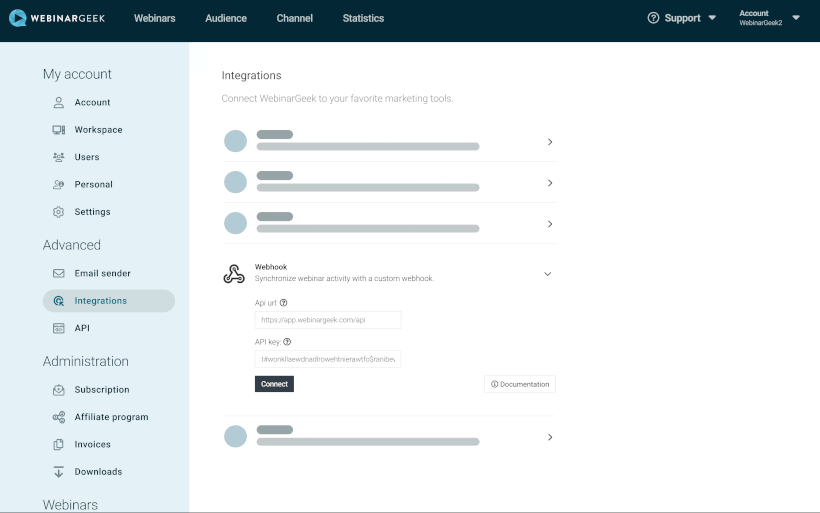
/f/110864/2498x1708/f53fa29fe9/theme_colours_big.gif)
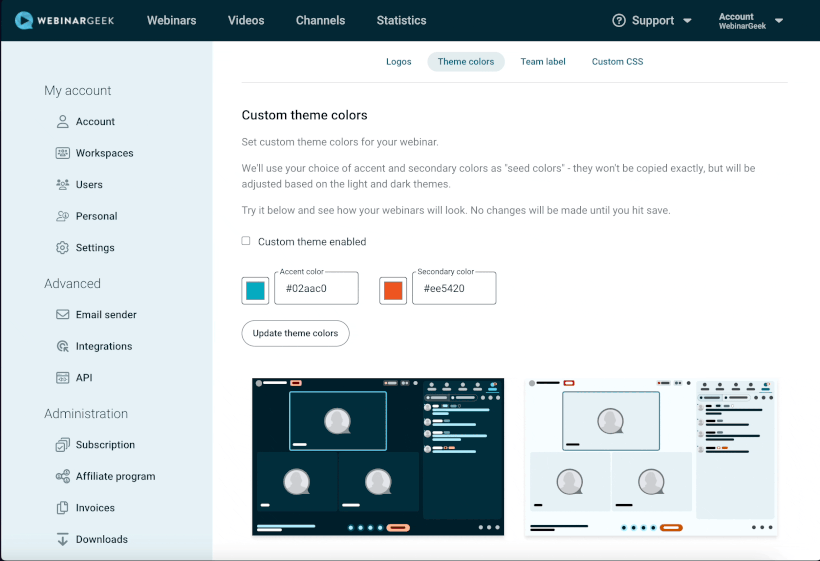
/f/110864/1920x1080/74f859f427/december-1.png)

/f/110864/1920x1080/e90e1c7abc/november.png)

/f/110864/1200x630/bf9432cf44/november-2023-product-update-1.png)
