WebinarGeek is the best alternative for Zoom webinar
Do you want to know why WebinarGeek is the better webinar platform? Compare Zoom webinar vs WebinarGeek (2025).
What are the biggest differences?
Zoom is a great and popular tool for meetings and conference calls. In addition, they also offer a webinar service – a great combination for organizations.
Features
Zoom lacks important functions such as an automatic replay function and an extensive branding function. In addition, when you want more freedom, such as more viewers, the price skyrockets and they will end up among the most expensive webinar providers.
Focus
WebinarGeek is a dedicated webinar software focused on webinars as a product. The development and functionalities are much more up-to-date and developed further than what Zoom has to offer for webinars.
Pros and cons of Zoom
Make sure your webinar platform has your back
- High streaming quality
- Easy to use
- Widely supported
- Outdated interface
- Expensive
- Lacks basic features
What people are saying about WebinarGeek
- 4.7/5
- 4.7/5
- 4.5/5
- 4.7/5
Simplicity is key
When creating software it is important that everything is made from the user's perspective. No outdated designs but a fresh modern design in which you can organize a webinar in just a few steps.
At WebinarGeek we strive for simplicity in everything we do: our product, our communication, our marketing, our business model, everything. Making complex things simple is a challenge and we happen to be good at it.
Be recognizable
A registration page is a page that encourages your potential viewer to register. It is important that people recognize your corporate identity.
Unlike Zoom we provide customizable registration and landing pages. Use the flexibility to display your own branding. Customize your registration page in a way you've never seen before.
Advanced platform
Do you want a fully loaded webinar platform? Then WebinarGeek is the right choice for you, as the software is packed with features.
Increase your conversion with smart marketing tools, such as an evaluation form, sales page, or handy call to actions. You can also integrate WebinarGeek with other tools, such as Mailchimp or Facebook pixel.
Want to know more about WebinarGeek?
14 days free. All Premium features. No strings attached.
/f/110864/1308x840/08f81af531/mail.png)

/f/110864/881x507/241d5daa61/group-1200.png)
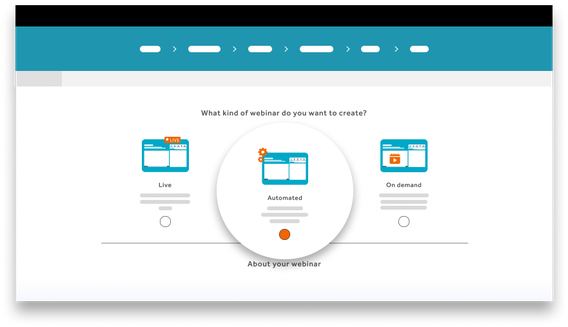
/f/110864/1632x1020/306dd9f057/onair.png)

/f/110864/1036x625/7de8352929/group-1090.png)
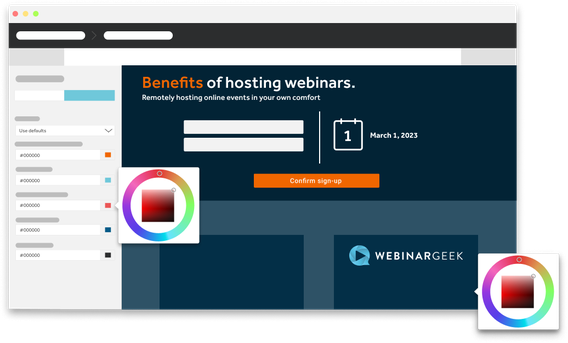
/f/110864/1632x1020/9753f603ea/integrations.png)

/f/110864/380x180/1ea72155bc/webinarjam-newlogo.png)

/f/110864/380x180/c40a85758a/zoom-newlogo.png)

/f/110864/380x180/2dafdf8e5f/livestorm-newlogo.png)
