4 ways to use the Hubspot integration with WebinarGeek to engage your community and turn webinar attendees into customers
Bryan
26 April 2023 - 18 min
Many companies all over the world hosted their first webinars over the past few years. And they’ve discovered a low-cost, scalable way to reach tons of new prospects and engage with their audiences.
Webinars are wildly effective at generating qualified leads, converting prospects into customers, building community around your business, and educating customers to turn them into power users and facilitate upsells.
However, many companies learned that putting on a webinar is a lot more involved than just getting attendees into a video meeting and sharing a presentation. There are dozens of steps required to have a webinar run smoothly, like marketing the event across all channels, setting up smart registration email flows, tracking attendance and engagement on the day of, building various follow-up thank you emails, and getting the sales team in touch with the most active attendees.
That’s why it’s crucial to bring on a dedicated webinar platform like WebinarGeek. It’s built expressly to run live and pre-recorded webinars that attract your community and turn attendees into customers. WebinarGeek hosts the webinar, and keeps track of how each attendee experienced the event, what actions they took, and how long they watched — and all that information can be fed into the HubSpot CRM, so sales teams have rich insights to use when reaching out to leads who attended the webinar.
HubSpot is an all-in-one CRM platform that facilitates the entire customer journey, from marketing to sales to customer success and education.
We’ll get into four ways your business can benefit from integrating HubSpot and WebinarGeek.
1. Market WebinarGeek webinars with HubSpot + use HubSpot forms to register attendees
Integrating HubSpot and WebinarGeek means taking advantage of WebinarGeek’s seamless webinar hosting platform and HubSpot’s robust, easy-to-use forms and marketing capabilities.
For example, if a company that makes employee payroll software is running a webinar on tax season for small businesses, they can use HubSpot to build a registration landing page with a form that gets all contact info added neatly to the CRM, create and schedule social posts and emails promoting the webinar, and create registration emails (and reminder emails) that get interested people signed up and reminds them to show up on the day of.
2. Add WebinarGeek attendee data points to HubSpot contact profiles + use the info to plan your next webinar
With the WebinarGeek and HubSpot integration, webinar hosts enjoy deep insights into their attendees and the performance of their webinar, including helpful data on how long attendees watched the webinar and what elements were most engaging. This valuable information can help teams create better marketing activities going forward.
For example, a marketing team that runs a webinar can learn about what percentage of registrants attended, what percent of attendees stayed through the whole time, what point was the drop-off time for some attendees, which interactive elements were most engaging, and which highlighted products spurred the most interested questions in the live chat. All of this data can inform the planning and optimization of your next webinar.
Here’s what it looks like in HubSpot when WebinarGeek data is mapped to a contact profile — here, an attendee filled out a post-event evaluation form.
3. Learn about qualified leads + segment follow-up emails and sales outreach based on WebinarGeek data
Once the webinar has come and gone, the behavioral data of each attendee stays in HubSpot, and helps marketers and sales teams better segment their follow-up emails. All poll responses, chat messages, and quiz answers are routed to HubSpot and shown in each attendee’s contact profile — which becomes helpful lead information.
Consider a company that provides a photo editing platform for small business social media. If they run a webinar, they can include poll questions throughout (in line with various learning topics), such as:
How many employees does your business have?
How many customers does your business have?
What industry is your small business in?
What kind of social media posts are you currently sharing?
Then, the marketing team can use these poll results routed into HubSpot to segment their audiences and provide tailored follow-up emails that spotlight the pricing plan that’s right for a business of their size or industry — and include free educational resources that align with their needs.
This also means the sales team can tailor their talk track to include details, ideas, and plans that would suit the customer perfectly, helping to increase win rate.
Here’s an example of how users can create a list in HubSpot of attendees who watched more than five minutes of the webinar.
4. Keep branding consistent from emails to the live webinar
WebinarGeek allows event organizers to add your branding — colors, logos, and more — to the attendee-facing side of the platform. That way, your promotional and registration emails built in HubSpot perfectly match the webinar platform, increasing continuity and helping attendees remember and connect with your brand.
Keeping branding consistent is an important part of generating brand recognition and brand loyalty — so your virtual events platform should be able to match your emails, social posts, and websites.
Harness the power of webinars with HubSpot and WebinarGeek
WebinarGeek and HubSpot work together seamlessly to help marketing teams run the most effective webinars and virtual events. HubSpot can help you drum up all the excitement around the event, boosting registrations and encouraging attendance. Then, WebinarGeek’s many interactive features generate attendee data and route it right back to HubSpot, ready for the sales team to use to close more deals.
Related articles
Webinar Ad Formats That Help You Reach the Right Audience
Discover 9 effective webinar ad formats to help you reach the right audience. Learn how to promote your webinar with clarity, value, and relevance.
How to Design a Webinar Registration Banner That Works on Any Device
Learn how to create a single banner image that automatically fits desktop, tablet, and mobile screens. A clear guide for better webinar registration pages.
How to Create a Webinar Registration Page That Actually Works
How do you create a successful registration page?
/f/110864/617x610/f2c3af4cfd/bryan.png)

/f/110864/906x417/b885184f53/hubspot.png)

/f/110864/623x309/12e6da9e26/hubspot-confirmation-mail.png)
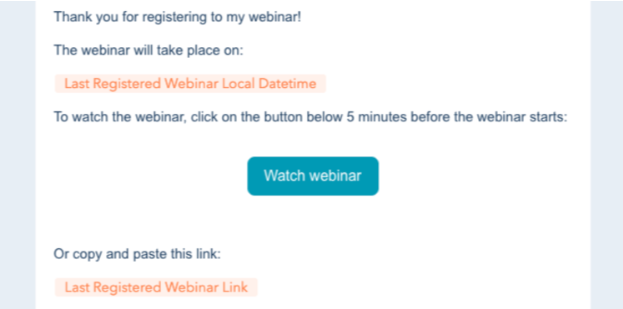
/f/110864/616x245/7c555f9825/hubspot-webinar-information.png)
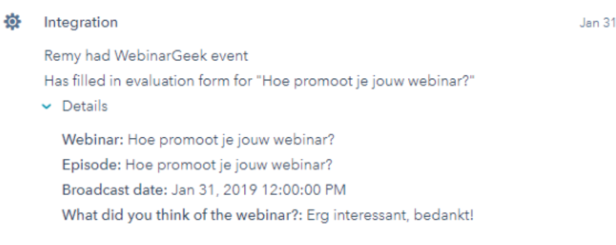
/f/110864/624x351/078a707ee7/hubspot-segments.png)
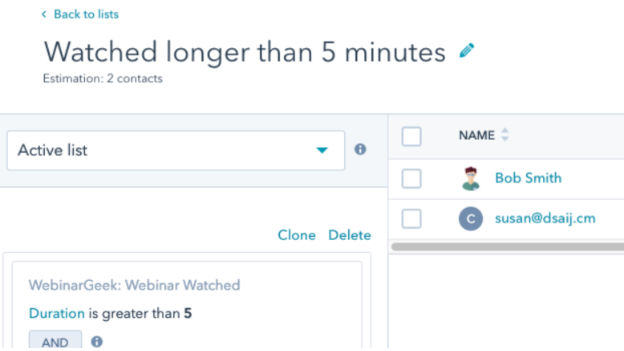
/f/110864/1200x630/51c422cb1e/webinar-ad-formats-that-help-you-reach-the-right-audience.jpg)

/f/110864/1200x630/a3487a6b34/how-to-design-a-webinar-registration-banner-that-works-on-any-device.jpg)

/f/110864/1200x630/22d2e7251b/create-a-successful-registration-page.jpg)
