Product Update: video in email
Pam
04 April 2024 - 6 min
A new month means new features, and this month, we've got plenty in store. These include more options for your emails, a new trigger for HubSpot, screen shares for viewers and more.
1. Countdown and video in emails
Improve your emails by adding a countdown and video. The countdown creates a sense of urgency, prompting action, while video content grabs attention more effectively than plain text. Together, they make your emails stand out and increase conversions.
2. No-show trigger for HubSpot
Integrate no-show triggers into HubSpot. By setting up a no-show trigger, you can tailor follow-ups more effectively to your audience. For instance, send the replay specifically to those who missed the live webinar, encouraging them to catch up.
3. Allow viewers to share their screens
Boost interaction in your webinars by allowing viewers to share their screens. This feature is particularly useful for training sessions, enabling direct observation of attendees’ actions. Make your webinar more dynamic and informative.
4. Statistics for broadcast schedule
Gain deeper insights into the performance of recurring broadcasts with detailed statistics. Identify which broadcasts are most popular on specific days, helping you adjust content and scheduling for your automated webinars.
5. Variables for external URL sales pages
Integrate variables into sales pages for external URLs. Personalize the page further to increase conversion rates, especially when promoting offers through this channel.
6. More replay settings
Adjust the window for replay availability for both live and automated webinars. Now, you can also set this feature when scheduling automated webinar broadcasts. Send follow-up emails to remind viewers that the replay will only be available for a limited time.
Feature spotlight: more insight with viewer limit statistics
Did you host a webinar and reach the viewer limit? From now on, you'll have insight into the statistics on which subscribers attempted to view your webinar but couldn't anymore. Inform these subscribers about your next scheduled webinar or share the replay to give them access.
Related articles
Product update: smarter email filters, seamless registration embeds, and more
Discover new updates that help you send targeted emails, create cleaner registration pages, and run smoother test webinars. Learn how these improvements save time and improve your webinar results.
Product Update: Pin Presenters, Create Interactions Live, and More
These are the latest WebinarGeek features including live polls and quizzes, HubSpot list integration, and presenter pinning. Save time and create more engaging webinars.
Product update: invite an attendee to speak
We improved the attendee-on-stage feature to make sharing the spotlight with viewers easier than ever. Plus, there's a new functionality coming that many have been asking for!
/f/110864/617x610/445d6c9238/pam_2.png)

/f/110864/820x514/8954880898/email-counter-video_820px.gif)
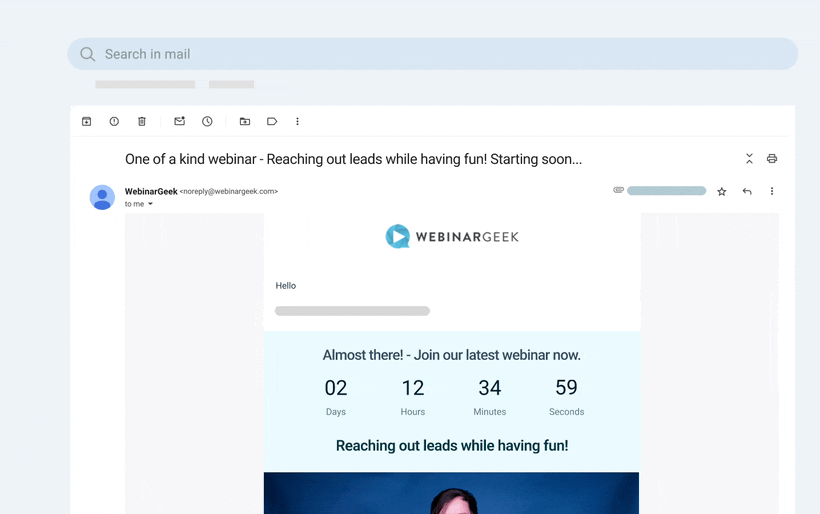
/f/110864/673x490/5fdd30822c/screenshot-2024-03-27-at-12-26-09.png)
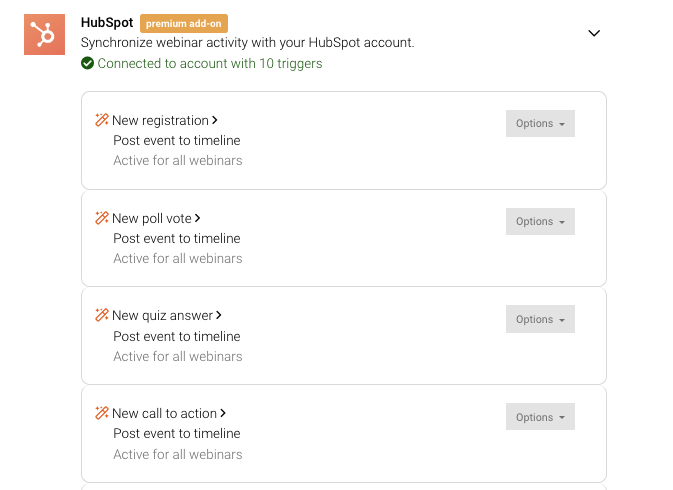
/f/110864/820x514/73d4a4f929/viewers-stage-share-screen.gif)
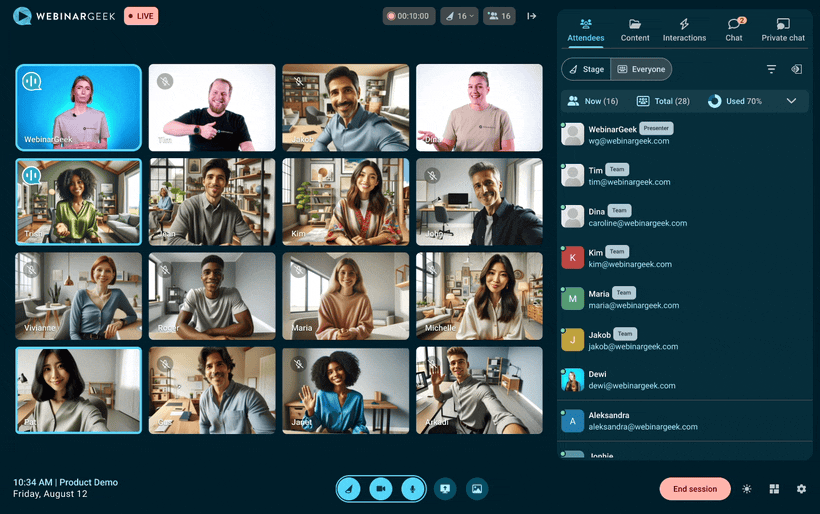
/f/110864/1208x684/9e46c13069/image-1.png)
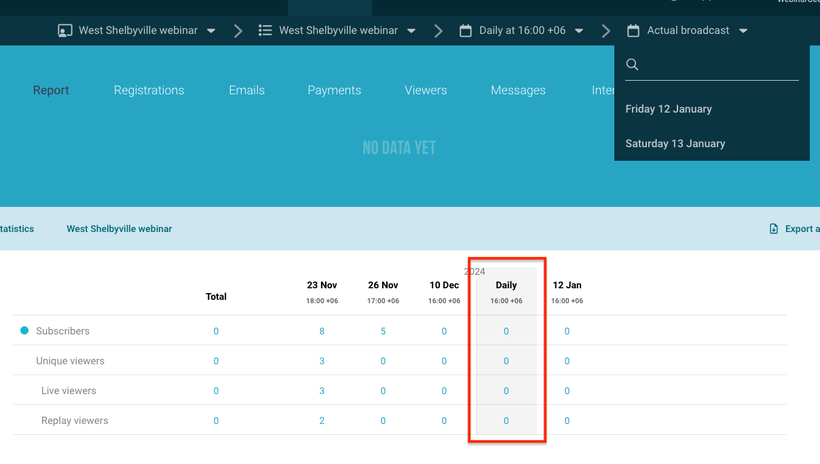
/f/110864/550x519/3ffd3ac91b/image.png)
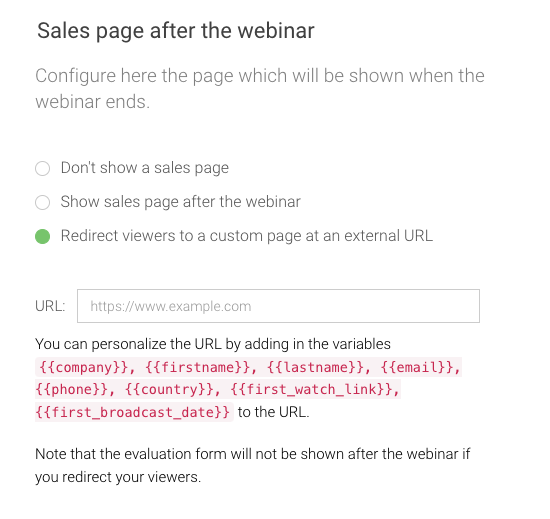
/f/110864/820x513/4b5722f4dd/statistics-user-limit_820px.gif)
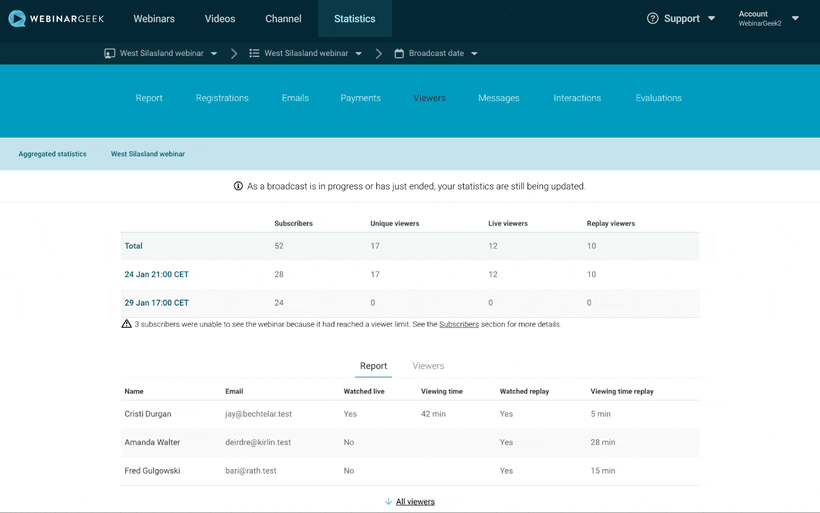
/f/110864/1920x1080/74f859f427/december-1.png)

/f/110864/1920x1080/e90e1c7abc/november.png)

/f/110864/1200x630/bf9432cf44/november-2023-product-update-1.png)
