Video upload: a lifesaver
Pam
22 June 2021 - 3 min
It's Monday and you see it's going to be a sunny, hot day this Friday. Right on the day your webinar is scheduled. In fact, the BBQ and the beach are calling for you. For a moment you think about rescheduling the webinar, but you also don't want to disappoint your registrants. Shove the dilemma aside. You just upload a video and use it as a webinar!
Video upload in WebinarGeek
In WebinarGeek, you have your own place to upload videos. Here you will find all the replays of your live webinars and videos that you have previously used as an automated or on demand webinar. You can easily record a webinar in advance. As soon as you are live, a recording is made automatically - whether you have viewers or not. So going live without viewers still provides you with a recording (replay) of a webinar. Did it go well? Or do you have an earlier recording available? Then you can use that replay on sunny and hot Friday, or schedule it as an automated webinar to continue generating leads.
Thanks to the video upload, it takes even less effort to use an external video as a webinar. All you need is the (edited) video that you want to play. After you’ve done, you only have to choose whether you want to go for automated or on demand. An automated webinar plays as if it is a live webinar, an on demand webinar watches someone when in their own time.
Automated or on demand?
During an automated webinar, you can login to chat with your viewers. You can answer the questions they ask in the chat immediately. You don't have to be on screen yourself. Hosting a webinar does not get much more relaxed than that! You give a webinar while your hamburgers are sizzling on the BBQ.
Do you give a course that people can follow in their own time? Then consider an on demand webinar. You upload your course in no time with the video upload feature and can see exactly how many students you have, how long they take to complete the course and in the question box you receive messages. You get an email when someone sends a message and the viewers know that it is a recording, so no rush. You email back at your convenience.
Already warming up to using the video upload? There's another point, which you may not think about right away. Not everyone likes to present or is good at it. A live webinar might be more scary than recording one. Recording a webinar in advance can save stress. If you can't get your words across, just cut it out. Then upload the edited video in WebinarGeek and add it to your automated or on demand webinar.
Ready to shine (in the sun)?
Even though a live webinar remains the real deal, you can give a webinar without having to worry about it. Make recordings for your webinars, schedule them, and then all that's left to do is to enjoy some fun in the sun!
More inspiring content? Go to the Summer Breeze Festival page!
Related articles
Webinar branding in 2026: look like you from signup to replay
Discover why consistent webinar branding matters in 2026 and how to create a trustworthy experience from registration to webinar room to replay, without extra work.
Why Webinar Analytics Matter and How They Improve Your Results
Discover why webinar analytics are essential for better engagement, stronger follow-up, and smarter decisions. Learn which metrics matter and how to use them to improve every webinar.
How to Use Localization to Reach More People With Less Work
Discover how localization in WebinarGeek lets you host one webinar in multiple languages. Increase reach, improve accessibility, and create a consistent brand experience for international audiences.
/f/110864/617x610/445d6c9238/pam_2.png)

/f/110864/1182x797/6aa652dbb1/group-1166.png)
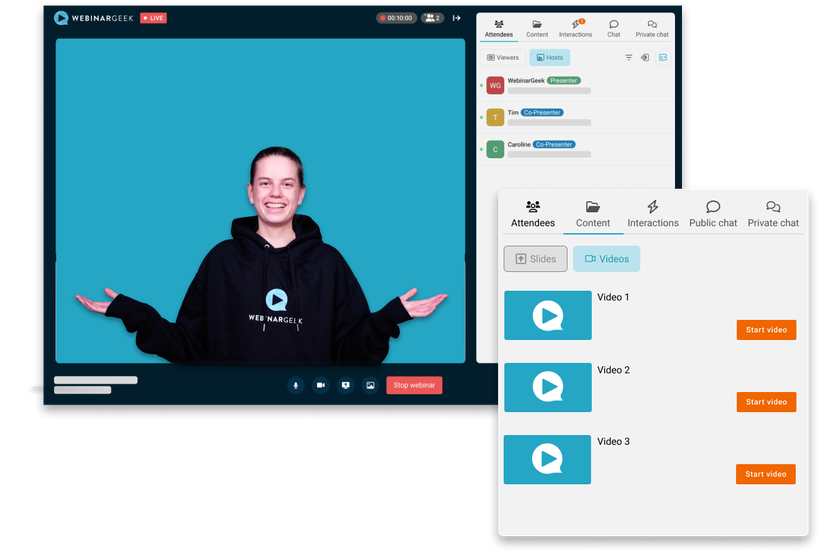
/f/110864/1200x630/eb2b303b7d/thumbnail-2026-webinar-branding-in-2026_-look-like-you-from-signup-to-replay-1.png)

/f/110864/1200x630/03bf441907/why-webinar-analytics-matter-and-how-they-improve-your-results.jpg)

/f/110864/1201x631/f714691cde/how-to-use-localization-to-reach-more-people-with-less-work.jpg)
