WebinarGeek is the best alternative for Livestorm
Do you want to know why WebinarGeek is the better webinar platform? Compare Livestorm vs WebinarGeek (2025).
What are the biggest differences?
Livestorm and WebinarGeek are both similar webinar software tools. There are, however, important differences regarding the pricing model and the functionalities they offer as a webinar platform.
Pricing
With Livestorm, you only pay for 'active contacts'. This sounds great, but these are both registrations and viewers. So you also pay for no-shows. An example: if you have 200 registrations, this will cost you €150,- per month, even if 30% does not show up. With WebinarGeek you pay €99 for unlimited webinars, 250 live viewers and 10x as many registrations. That’s a game-changer.
Integrations
Livestorm and WebinarGeek both use Zapier. With Zapier you can connect with more than 6,000+ apps to automate. Consider integration with MailChimp where people are automatically added to your mailing list when they register for your webinar.
The biggest difference is that WebinarGeek has its own links with popular apps. This means that you do not have to use the paid service of Zapier, which you gain more value for the price you pay at WebinarGeek.
Pros and cons of Livestorm
Make sure your webinar platform has your back
- Easy to use
- Meeting tool (for extra price)
- Lots of functionalities
- Expensive compared to other platforms
- No assessment tools
- Integrations with CMS only with Zapier
What people are saying about WebinarGeek
- 4.7/5
- 4.7/5
- 4.5/5
- 4.7/5
The benefits of WebinarGeek
Easy-to-use
When creating software it is important that everything is made from the user's perspective. Easy to use and a fresh modern design in which you can launch your first webinar in a few simple steps.
WebinarGeek is completely web-based and everyone can view your webinar from any device.
Marketing platform
Do you want a fully loaded webinar tool? Then WebinarGeek is the right choice for you, as the software is packed with features.
Increase your conversion with smart marketing tools, such as an evaluation form, sales page, or handy call to actions. You can also integrate WebinarGeek with other tools, such as Mailchimp or Facebook pixel.
Advanced tools
Do you need more than the standard webinar features? See what WebinarGeek can offer you. From assessment tools, evaluation tools, and sales pages. WebinarGeek offers more advanced features than Livestorm.
Want to know more about WebinarGeek?
14 days free. All Premium features. No strings attached.
/f/110864/676x763/cb06fa9624/pricing.png)

/f/110864/1632x1020/9753f603ea/integrations.png)

/f/110864/1766x1193/79c1edde94/browserbased.png)

/f/110864/1632x1020/3da3d6557a/poll-qa_2_1200x750.png)

/f/110864/380x180/d5be65af91/1603099593_webinargeek.png)
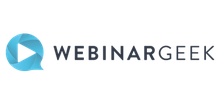
/f/110864/380x180/1ea72155bc/webinarjam-newlogo.png)

/f/110864/380x180/c40a85758a/zoom-newlogo.png)

/f/110864/380x180/2dafdf8e5f/livestorm-newlogo.png)
