Compare GoToWebinar vs. Webinarjam
Looking for a webinar tool that fits your needs? Compare the best webinar tools of 2025.
What are the biggest differences?
GoToWebinar and WebinarJam are both powerful webinar hosting tools. However, there are several important differences.
GDPR compliant?
Since the summer of 2020, working with American software companies, such as GoToWebinar and WebinarJam is no longer GDPR proof. With the new regulations, the privacy shield has been declared invalid. This means that these are not safe partners to communicate information or to have data processed. Make sure your data is processed securely and in the EU.
Read more about GDPR and Privacy Shield here.
Download vs. Web-based
GoToWebinar offers a web-based version just like WebinarJam. Still, most of GoToWebinar's functionality runs on the downloadable application. Many webinars that are given with GoToWebinar require viewers to download the application. WebinarJam is completely web-based. Viewers don't need to download or install anything.
Pros and cons of GoToWebinar
Make sure your webinar platform has your back
- Many functionalities
- Meeting tool for extra price
- Integrations (Zapier)
- Not GDPR compliant
- Download required
- Price
What people are saying about WebinarGeek
- 4.7/5
- 4.7/5
- 4.5/5
- 4.7/5
100% GDPR Compliant
All data that you store in WebinarGeek is safely stored on servers located in Europe. WebinarGeek is completely GDPR-proof and ensures that you are in control of the data you collect.
Do you work with American software companies such as WebinarJam or GoToWebinar? Then the security of your data and customer data is no longer guaranteed, as the Privacy Shield between the EU and the US has been declared invalid.
Downloads ensure a lower turnout
Unlike desktop software, web-based apps are accessible anytime, anywhere, as long as you have access to a device with an internet connection. Downloading and running an application makes participation in a webinar less accessible.
WebinarGeek is completely web-based, which increases the conversion from the registrant to the viewer by up to 60%.
Flexibility
Looking for a complete webinar marketing tool? Then WebinarGeek is the right choice for you, the software is packed with functionality.
Increase your conversion with smart marketing tools, such as an evaluation form, sales page or handy call-to-actions. In addition, WebinarGeek has direct integrations with other marketing tools, such as Mailchimp or Facebook pixel.
Want to know more about WebinarGeek?
14 days free. All Premium features. No strings attached.
/f/110864/1632x1020/306dd9f057/onair.png)

/f/110864/1766x1193/79c1edde94/browserbased.png)

/f/110864/1023x636/8555cb599b/group-1098.png)

/f/110864/1515x946/885ce446b0/viewers-video.png)

/f/110864/1632x1020/9753f603ea/integrations.png)

/f/110864/380x180/d5be65af91/1603099593_webinargeek.png)
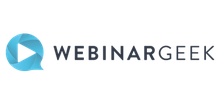
/f/110864/380x180/1ea72155bc/webinarjam-newlogo.png)

/f/110864/380x180/c40a85758a/zoom-newlogo.png)

/f/110864/380x180/2dafdf8e5f/livestorm-newlogo.png)
