Why Webinar Analytics Matter and How They Improve Your Results
Caroline
18 November 2025 - 4 min
If your webinar platform doesn’t show who showed up, how long they stayed, or whether they clicked your call to action, it’s hard to know what really happened. And when you can’t see what happened during your webinar, your impact is based on guesswork.
Guesswork doesn’t help your business grow. Good data does.
Let’s talk about that.
So, what are webinar analytics?
It sounds more technical than it is. You do not need a data background to make sense of it.
Webinar analytics (or statistics, as we like to call them) show how your webinar actually performed. Not just the number of people in the room, but how they interacted. You get answers to questions like:
How many people registered and how many attended
How long viewers stayed
Where they dropped off
Which polls or chats sparked activity
Who clicked your call to action
Which parts of your content kept attention
It’s a simple way to understand what worked, what needs refining, and what you should repeat.
Good statistics don’t overwhelm you with spreadsheets. They help you see your webinar clearly so you can make smart choices.
Why statistics matter more than most people think
Webinars play a real role in your business. They bring in leads, educate customers, set the tone for onboarding, and help you close deals. When a format supports that much of your growth, you need more than a hunch.
Most webinars see an attendance rate between 35 and 45 percent. That means more than half the people who register will never show up. Without statistics, you might think something went wrong with your topic or promotion. With statistics, that number makes sense and you can focus your attention on what actually needs improvement.
Engagement tells an even richer story. A viewer who watches nearly the full hour, joins the chat, answers polls, and clicks your call to action is on a very different journey than someone who leaves after a few minutes. If you only look at total attendees, those two people look the same. You lose the signal that helps you know who is ready for a follow-up.
The best hosts care about more than headcount. They look for moments where viewers tune in, drop off, react, or click. These are the patterns that help you refine your content, adjust your timing, and make each webinar stronger than the last.
And yes, engagement matters. Viewers who interact through chat, polls, or Q&A often convert at much higher rates because they feel connected and involved. Platforms that show viewer-level data help your team follow up in a way that feels personal and relevant. That relevance builds trust.
Statistics turn each webinar into a chance to learn and improve. When you see what works, you can grow with confidence instead of guesswork.
What to look for in a webinar platform with analytics
Not every platform treats statistics with the care you need. Some hide the data. Others flood you with it. You want a platform that gives you insights you can act on without slowing you down.
Here’s what that usually looks like:
A dashboard that highlights what matters
You should be able to see registrations, attendance, drop-off points, and engagement in one view. No hunting through multiple reports just to answer a simple question like, “How many people clicked the call to action?”
Completion ratios that reveal the full story
Attendance alone only tells you who arrived. Completion ratios show who stayed, how long they watched, and where attention dipped. When you know where drop-offs happen, you can revise that section or change your pacing.
Interaction tracking that guides your next steps
Polls, chat, Q&A, and calls to action create meaningful engagement. Tracking these interactions viewer by viewer helps your sales or customer team know who is curious, who needs nurturing, and who is ready for a conversation.
Reports that match your business goals
Sometimes you care about lead quality. Sometimes you care about feature interest or training completion. A strong platform lets you tailor reports to what your business is working toward.
Platforms like WebinarGeek build these insights directly into the experience, so you can make sense of your data without relying on extra tools or extra people. The result is simple. Your metrics become decisions you can act on.
What to do after the webinar
Turning insights into actions that matter
This is where statistics really shine. Your webinar ends, but your opportunities don’t.
Here’s how to turn your data into momentum:
Follow up in a way that feels personal
Use viewer-level insights to shape your follow-up email. Reference how long they watched or what they clicked. A message that feels specific to their experience earns attention.
Improve your next webinar with confidence
Patterns reveal themselves quickly. If you see a drop-off around the same moment each time, try restructuring that part of your presentation or trimming your content.
Repurpose your most engaging moments
Your statistics highlight what viewers found valuable. Turn those clips into social posts, follow-up content, or a short tutorial. Build on what already resonates.
Segment your leads with more care
Your data will usually reveal groups, such as:
Viewers who attended but did not engage
Viewers who participated but did not click
Viewers who clicked the call to action but have not converted
Each group benefits from a slightly different approach, which makes your follow-up much more effective.
Understand your return
Many teams track attendance, but you can go further by comparing lead quality, sales conversations, or revenue influenced. When you know which webinars produce real results, you can double down on the formats and topics that work.
Benchmarks to help you understand your numbers
Once you have data, it helps to know whether you are heading in the right direction. These ranges help you understand what strong performance usually looks like.
Attendance rate
A rate of 35 to 45 percent is a healthy sign. If two hundred people register and eighty attend, you are right where most successful webinars land.
Average watch time
For a sixty minute webinar, forty to fifty minutes is excellent. Anything under twenty-five minutes can signal a mismatch between the promise of your topic and what viewers feel they are getting.
Engagement rate
Top webinars see at least sixty percent of attendees interacting. If engagement is low, try inviting interaction earlier or using more polls, chat prompts, or Q&A moments.
Call to action click rate
A click rate between twenty and thirty percent is strong. If clicks remain low, test your timing, simplify your wording, or use a clearer visual cue.
Benchmarks are guides, not grades. The goal is to understand your own numbers, improve them over time, and host webinars that keep getting better. Statistics help you get there.
The bottom line: you deserve to see what’s working
Hosting a webinar without statistics feels like speaking to a room with the lights off. You might deliver something brilliant, but you will not know what landed.
When your platform gives you clear, useful data, you can:
Host stronger webinars
Follow up with purpose
Save time
Grow your business with more confidence
WebinarGeek brings these insights into your workflow in a way that feels simple and practical. You get the clarity you need without adding complexity.
Ready to see what your webinars are really doing?
Explore hosting webinars today
Related articles
Built to Grow: Why We Rebranded WebinarGeek for the Next 10 Years
Why we rebranded WebinarGeek. From accessibility and modularity to a future-proof brand system built to grow with our product and users.
Webinar branding in 2026: look like you from signup to replay
Discover why consistent webinar branding matters in 2026 and how to create a trustworthy experience from registration to webinar room to replay, without extra work.
How to Use Localization to Reach More People With Less Work
Discover how localization in WebinarGeek lets you host one webinar in multiple languages. Increase reach, improve accessibility, and create a consistent brand experience for international audiences.
/f/110864/610x610/b6a023a715/caroline.png)

/f/110864/1200x630/03bf441907/why-webinar-analytics-matter-and-how-they-improve-your-results.jpg)

/f/110864/2518x1766/42566c8c37/webinargeek-statistics.jpg)

/f/110864/820x513/4b5722f4dd/statistics-user-limit_820px.gif)
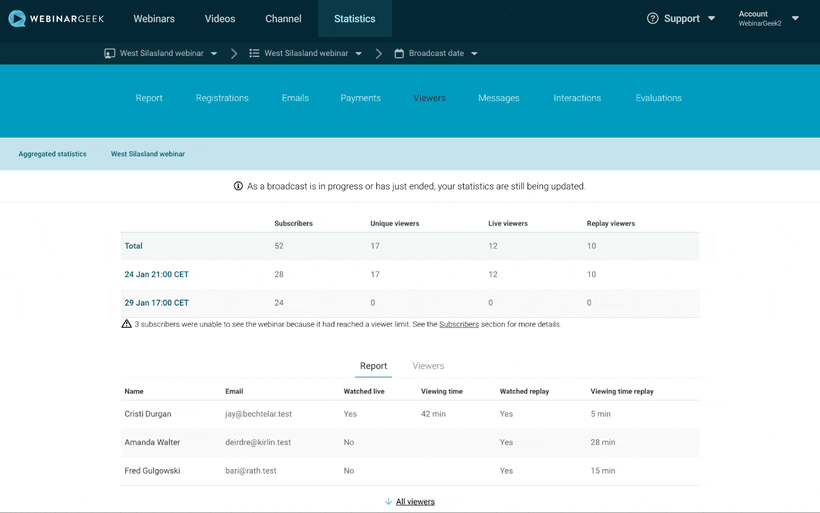
/f/110864/1200x630/4df418af01/built-to-grow_-why-we-rebranded-webinargeek-for-the-next-10-years.png)

/f/110864/1200x630/eb2b303b7d/thumbnail-2026-webinar-branding-in-2026_-look-like-you-from-signup-to-replay-1.png)

/f/110864/1201x631/f714691cde/how-to-use-localization-to-reach-more-people-with-less-work.jpg)
